Provoketive Writer's Document
A Guide To Posting Content
- Created: 01/04/2012
- latest Update: 01/9/2012
- By: Jonathan Brink
- Email: jb@civitaspress.com
Introduction Letter
Dear Writer,
I want to first thank you for your interest in contributing to a great conversation. Provoketive Magazine was created with people like you in mind, people who wanted to contribute their voice to a larger conversation about what it means to be human.
In a world saturated with people shouting at each other, it’s rare to find a place where people can engage in conversation with each other. Provoketive Magazine hopes to change that. Provoketive was created to cultivate a dynamic space of conversation about life, faith, justice and culture. The conversations are intended to provoke the imagination in a way that leads to new insights and possibilities, learning, and hope.
We want people to feel something when they read Provoketive. We want people to get excited, engage a new thought, take up a new idea, and maybe even change the world a little bit.
Provoketive Magazine is looking for writers interesting in being part of this dynamic community. We’re looking for fresh voices ready to stir the pot, get people thinking, and engage people in new ways of seeing the world.
The following information is an initial guide for contributing content on Provoketive Magazine. It will provide you with the basic questions regarding the magazine, creating content, setting up your user profile, submitting content, working with images, content and comment guidelines and frequently asked questions.
If you are reading this, you should already have a user name and password. If you do not have a username and password, please contact me immediately at jb@civitaspress.com.
Much Love,

Jonathan Brink
Senior Editor
Provoketive Magazine
Setting Up Your Profile
The first step is to set up your public profile. Provoketive uses a template with a great profile page for writers. Your profile is your public image on Provoketive. It’s very important to provide quality information to your reader about you as a writer, including contact information, etc.
The profile includes your public name, biographical information, contact information, social bookmarks, and profile Gravatar (image).
Note: All profile instructions are required before contributing content.
1. Login Info: You should have received an email from Provoketive with your login and password. If you don’t have the email, contact me at jb@civitaspress.com.
2. Login: http://provoketive.com/wp-login.php/
3. Edit Profile: Dashboard > Profile
a. Select Your Editing Preferences.
b. Enter Your Full Name (if not already populated).
c. Select Public Name.
d. Enter Desired Contact Info.
e. Enter Biographical Info (at least 60 words). You can use simple html paragraph code to create paragraph breaks. Simply add “</p>” (do not use the parentheses) after each paragraph.
f. Enter New Password (different from the one created for you).
g. Select “Update Profile” to save your changes.
4. You can review your public profile: http://provoketive.com/author/yourwordpressacountname/
5. Set up Your Gravatar: Your Gravatar is your public image associated with your email address you use to login account. You only have to do this once.
a. Login to Gravatar: http://en.gravatar.com/
b. At the top in the blue bar, select Sign Up.
c. Enter Email and select Sign Up.
d. Gravatar will send you a confirmation email. Open the email and click the first link. This will open your browser to Gravatar again.
e. Enter a username and your desired password.
f. Add Image: Select the blue link that says, “Add one by clicking here!”
g. Choose where you want to select the image from.
h. Browse and Upload Image.
i. Crop image.
j. Choose your Gravatar Rating.
You are done. Your Gravatar image will automatically link to your profile.
Content Guidelines
When creating your post, we encourage you to write on topics you are passionate about so you can engage your audience in conversation. You can write in more than one category, and create as many posts as you like, although we reserve the right to decline any submission. You do not need to be an expert on a topic; although we suggest writing about subjects you have a good knowledge of in order to engage your audience.
Provoketive is broken up into four topical categories: life, faith, justice, and culture.
- Life: Business, Family, Growth, Humanity, Humorous, Health, Science, Sports, Technology, and World.
- Faith: Spirituality, Theology, Interfaith Dialogue, Philosophy, Spiritual Practices, and Questions
- Justice: Social Justice, Gender Equality, Politics and Economics
- Culture: Movies, Books, Music, Art, Poetry and Interviews
There are also two other topics you can create posts for: Now and Wow.
- Now: Current events or ideas that are timely and require an immediate post.
- Wow: Ideas, events that are outstanding in nature.
Now and Wow can be double categorized. In other words, if the topic falls under one of the four categories, but also has a Wow factor, select both categories.
If you are unclear about what category your post belongs in, simply ask an editor for help. It might also suggest that the post needs clarity.
Your Post will be reviewed for grammar and spelling before publication, but we ask that you submit content that is free from error.
Original Content: As a general guideline, we ask that content be original to the magazine. You may post an excerpt on your personal blog or Facebook with a link back to the post on Provoketive’s site. We do accept reposted content on request.
Publishing Schedule: An editor will review, edit and publish your post in order to create a constant stream of new material. If you post in a category that includes a lot of posts, your post will likely be published at a later date.
Featured Posts: Periodically we will select posts to be featured on our site. This can include a front page, top headline spot. Featured spots include well written posts, highly contagious content that attracts attention, and posts that generate lots of comments and conversation.
Featured Writers: From time to time, we will select and update writers to feature in the footer of the site. The best way to become featured is to generate lots of great conversation with your audience.
The Provoketive Interface
For those not familiar, Provoketive uses Wordpress, a simple publishing system that is easy to manage. When you login, you will initially see a Dashboard, with a main directory of options on the left hand side.
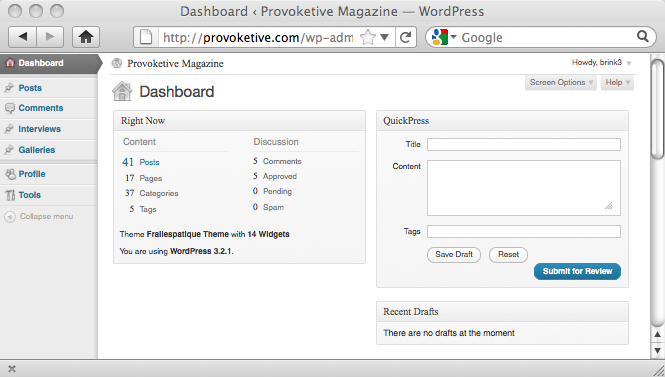
In the Dashboard directory, there is a link to Posts. You can toggle the section to open or close by clicking on the small gray arrow to the right of the link.
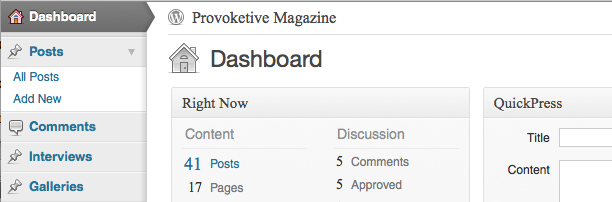
To create a post, select “Add New” under Posts.
The main interface for adding content as a contributor in Wordpress is below. It includes the main directory on the left, the Title Section, the Main Content, and the Publish options, categories and featured image link on the right. Once you learn the basic elements of creating and submitting your post, it is fairly intuitive.
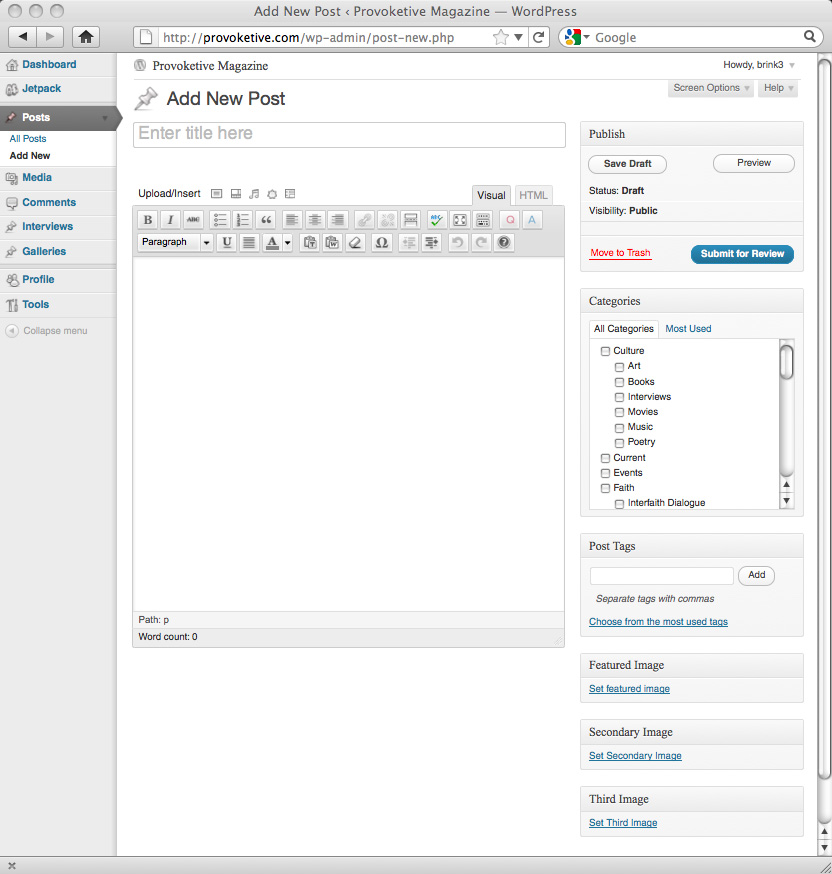
The basic steps to submitting content are: Enter title, Add content, Select a category, Add a featured image, Proof your content, and Submit for review.
The Visual Editor
The Visual Editor
Wordpress uses a visual editor that allows you to modify your content without knowing any code. There are three rows to the editor: upload/insert and code, primary formatting, and secondary formatting.
The top row of the visual editor includes the basic tools for uploading and inserting visual elements like images and video. You can also switch between visual interface and an html interface. The second row includes the basic tools for editing, creating links, and formatting. The third row, also called the Kitchen Sink, includes tools for more advanced formatting. The third row will not appear until to click on the Kitchen Sink icon.

If you place your cursor over the icon for a second, a label will appear with the title of the icon, letting you know what it is.
Remove Formatting Tool: The third row provides you with some different options for formatting content, especially the Remove Formatting tool. If you copy and paste your content from a text editor, it will also import the formatting from that program. To remove that formatting, select the text and click on the Remove Formatting icon.
The Six Basic Steps To Submitting Content
Step-One: The first step is to enter your title in the top main title bar. Create a title that will capture your reader’s attention and draw them into conversation.

Titles should typically be no longer than 40 characters in length. An editor reserves the right to change the title for spacing, if necessary.
Step-Two: Enter your post in the main content section. If you copy and paste the post from a text editor, we suggest removing any formatting.
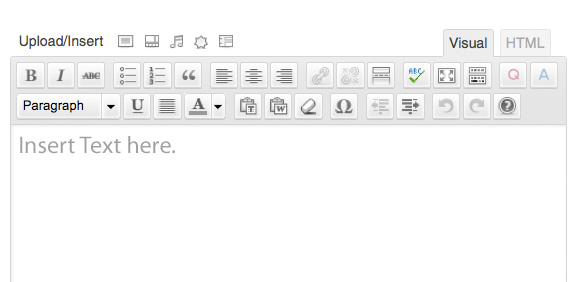
If you wish to format your text, you can use the various formatting options.
Shortcodes: For advanced formatting using shortcodes. Shortcodes are a simple way to format the page and add some flair. You can find basic information for the theme here:
http://cssbrigit.com/wpthemes/frailespatique/features-overview/shortcodes/
If you use shortcodes, please preview the post.
Step-Three: The next step is to select a category for your post and add tags. To select the category, simply check the box. You do not need to select the parent category (Life, Faith, Justice, Culture). The post will automatically show up in these categories. If you want to submit your post for the Now or Wow categories, do so now.
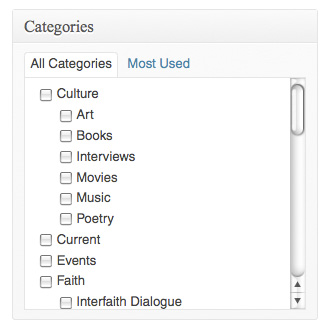
Tags: Tags are different than categories. Tags provide search engines with keywords for the post. Use up to 5 tags for each post.
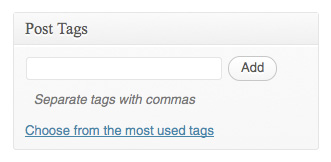
Step-Four: The next step is to add an image. Provoketive uses the "Featured image" link for its display. This is your main image that will show up throughout the site at the top of the post. It is not the same as an image you insert into the post content.
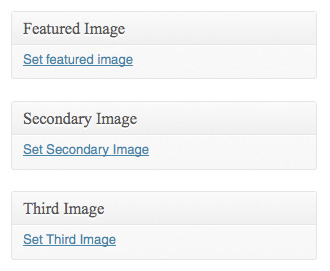
To insert a Feature Image, click on the blue “Set featured image” link. All posts must include at least a featured image.
The Image Load is simple to use. You can drag and drop your .jpg file into the square, or select files.
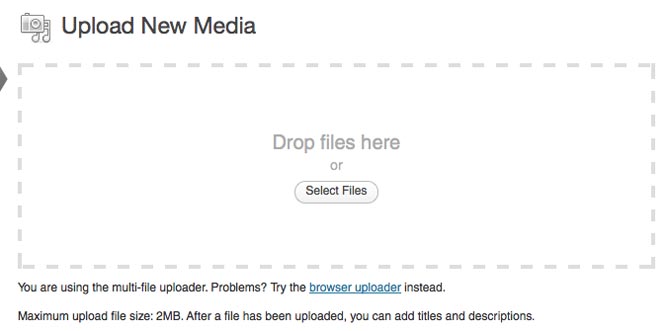
There are three options you can choose from:
-
From Computer: This is any file you upload from your computer.
-
From URL: This is any file you use from a specific URL that is already published on the web. [Note: Do not use this option.]
- Media Library: Any file that has already been uploaded to the system.
When you select your image and upload it will switch to a new window.
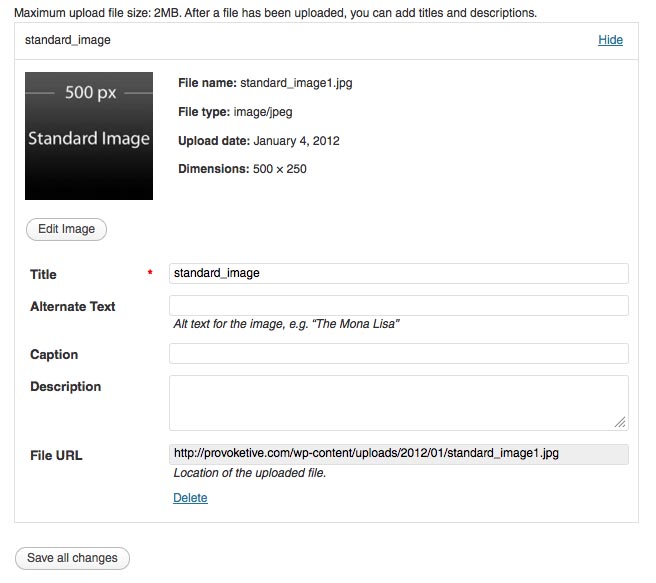
You can set information about the image for reference. This makes it easier to find if you want to use it again later.
To set the image as a featured image, click on the blue “Use as featured image” link. Do NOT click “Insert Into Post”. Close the window by clicking on the “x” in the top right corner of the window. The image will now appear in the featured image window on the right hand column.
Image Sizes: When you load the Featured Image, it is automatically sized to a specific height and width. The content needs to fit within this space. There are two sizes of images to consider: standard image and featured image.
Standard Images are for any post that is not featured. The dimensions are 500 pixels in width and 250 pixels in height. If you have a different size image, we suggest cropping it to fit within these dimensions. If it doesn't the image will automatically resize to fit within this space.
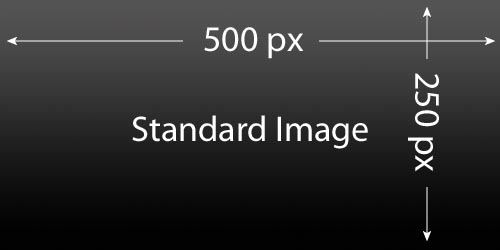
Featured images are for any post that are featured. An editor will select which posts are featured.
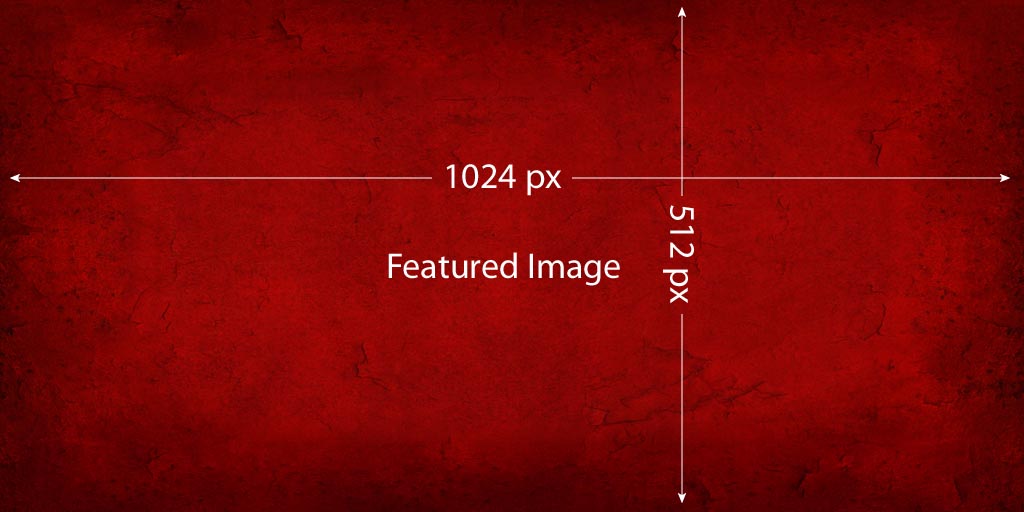
(Sample Image not to size)
Image Editing Software: You can edit the image in any photo editing software like Photoshop. If you don’t have Photoshop, you can find easy to use and free image editing software online at these locations.
http://www.online-image-editor.com/
If you want help cropping your images, send the original to: images@provoketive.com.
Sources for Images: All posts must include a featured image for the post. Below are several great sources for images that you can use. [Note: You must credit the photographer in the post if you use an image that is not paid for.]
Royalty-Free Paid Images Sites:
- Shutterstock: http://www.shutterstock.com/
- iStock Photo: http://www.istockphoto.com
Free Image Sites: These sites provide images for free but you must credit the photographer.
- Stock Exchange: Free royalty free images. http://www.sxc.hu
- Flick Free Images Pool: http://www.flickr.com/groups/creative_commons-_free_pictures/pool/
- Flickr Creative Commons Photos: http://www.flickr.com/groups/creative_commons-_free_pictures/pool/
- http://www.imageafter.com/
- The Morgue File: http://www.morguefile.com/archive/
- Free Stock Photos: http://freestockphotos.com/
Step-Five: The next step is to proof your content. Wordpress provides a really great grammar and proofing tool in the visual editor. Simply click the icon and the post will automatically underline suggestions for proofing.
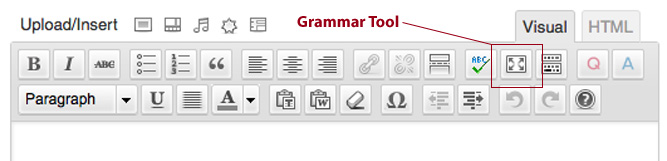
To review the proofing options click on the text that is underlined. It will provide options for proofing to choose from.
[Note: All posts must be proofed and free from error before being submitted for review.]
Step-Six: The final step is to Save and Submit for Review. To save your post, select “Save Draft.” To submit your post, click the blue “Submit for Review” button.
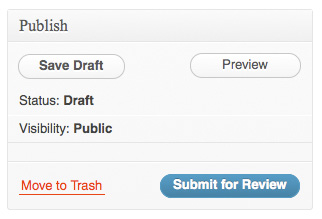
We strongly recommend saving your post often as you are writing. When you submit your post for review, it will automatically save the post.
Commenting Guidelines
Provoketive Magazine hopes to foster great conversations. Because we create a space for wrestling with and dialoguing with ideas, it is very important to adhere to our commenting policy.
Your responsibility as a writer for Provoketive Magazine:
- Do not be afraid to write about interesting ideas that you are passionate about. But if you tackle those ideas, be prepared to work through them with your audience.
- Although we don’t typically edit for language, we ask that you use discretion when using what some would consider foul language. If the word is used gratuitously or at someone, we will remove it.
- If you quote someone, provide a link or source for that quote.
- Try to respond to each person’s comment(s), whenever possible within the same day your post is published. The more you respond, the more your audience will respond back.
- If you present an idea that receives a critical response, first listen to the response. Then respond with dignity and intelligence. Do not flame the person, or respond back with the same critical voice used towards you.
- We review and approve almost all comments that are made. But if you feel the comment is inappropriate, send an email to comments@provoketive.com. We will review it and remove if necessary.
- In every case, hold the dignity of the person responding. He/she may be angry, but that person is first a human being with inherent value.
- Take responsibility for your words as you comment. Think before you write them and consider how they sound, not just what you are saying. Be gracious in your questions and comments. We all have feelings. Nobody hears what you say if you first make them feel like crap.
- If you don’t understand, ask clarifying questions that help you understand what the person is saying.
FAQs
Q: How often do I need to write a post?
A: We ask that you write as often as you like and at least once a month. Our hope is that you can build a readership interested in your conversations.
Q: Do I get paid for writing my posts?
A: At the present time, we do not pay our writers for content, although this may change in the future.
Q: Does Provoketive use Ads on the site?
A: Yes. This subsidizes the cost of creating and maintaining the magazine.
Q: Will my content be featured?
A: It depends. We will review each and every post and select the best conversations and add them to the featured section of the site. We will also periodically choose posts to feature upon publication.
Q: How can I get my post featured on the front page?
A: The best way to get your post featured on the front page is to write a great post, announce it to your network, and get people talking about it.
The second way to get your post featured is to cover a high profile subject. This can include highly relevant current events, profound ideas or discoveries, well-known personalities, or the like.
